



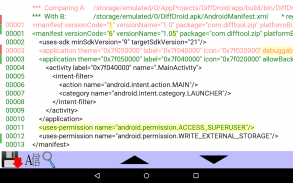







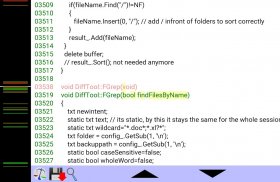




DiffTool the File Compare Tool

คำอธิบายของDiffTool the File Compare Tool
Use this diff utility to compare text, binary files (HexDiff), complete folders and SD-cards.
It can compare documents too (the unformated text of them).
+ And you can also store information about all the files located on your directories, to detect changed files later.
The functions of DiffTool in detail:
1. Compare 2 Texts:
- supports:
text files,
clipboard text,
source code,
text of documents (Microsoft Office and Open Office),
compiled Android XML (diff Manifest file)
- supported file formats:
ASCII, ANSI, ISO-8859-1, Latin1, CP1252,
UNICODE (UTF-8/16/32 little and big endian),
DOCX, XLSX, PPTX,
ODT, ODS, ODP,
DOC, XLS, PPT, RTF(latin1 only)
- ignores differences on whitespace
- ignores end-of-line format differences (Unix,Windows,Mac)
- search for text or line numbers
2. Compare 2 Binary Files (HexDiff):
- files can have any format
- HEX and ASCII display
- checks differences on whitespace and end-of-line
- search for HEX, ASCII text or the address
- when having tons of bytes which differ, showing all details can take a while
3. Compare 2 Folders:
- checks if files are 100% BIT EXACT
(to compare by HASH run 4.)
- include or exclude subfolders
- compare the content of ZIP, JAR, EPUB and APK
- search for file names
- use double-click to compare/merge files or to merge/synchronize folders
4. Store Folders State:
- Stores the state containing the info of files located on your directories. By viewing this state later (see 5.) all files changed, since the state has been stored, are displayed.
- This feature can also be used to compare two SD-Cards. Store the state of card 1, after it, replace card 1 by card 2, view the stored state (see 5.) and all the files which differ will be shown.
5. View Stored Diff File:
- loads stored diff's, also of other Diff/Patch tools
- loads a folder state file and checks changes
6. View the Text of a File:
- views any text file, the text of supported documents and clipboard's text
- views AndroidManifest.XML of any APK
7. View a Binary File:
- Hex Viewer
8. FGrep:
- search for text in files and documents (find in files)
On the Result Screens:
- colors:
red = old content A
green = new content B
red/green = changed content
yellow = inline changes
black = identical content, A=B
- pinch-to-zoom
- export results as text
- works on big and small displays! (uses an integrated view instead of 2 panels)
- you can search for text, file names and line numbers
- press long on a file to open it
- pressing long on the left side, opens a scrollbar having diff info too
DiffTool is also an ideal source code viewer for all developers to check their changes on C, C++, HTML, PHP, C4droid *, Python ® **, AIDE ***, Java ® **** and any other source code.
Useful AddOns:
- Fonts for DiffTool can be used to display Cyrillic, Chinese, Japanese, Korean, and other Unicode characters: (https://play.google.com/store/apps/details?id=com.difftool.fonts)
- DiffDroid can be used to start DiffTool from your file explorer: (https://play.google.com/store/apps/details?id=com.difftool.diffdroid)
This temporary version of DiffTool is currently free of charge and free of advertising!
= NO WARRANTY =
THE PROGRAM IS DISTRIBUTED WITHOUT ANY WARRANTY. IT IS PROVIDED "AS IS" WITHOUT WARRANTY OF ANY KIND, EITHER EXPRESSED OR IMPLIED, INCLUDING, BUT NOT LIMITED TO, THE IMPLIED WARRANTIES OF MERCHANTABILITY AND FITNESS FOR A PARTICULAR PURPOSE. THE ENTIRE RISK AS TO THE QUALITY, YOUR DEVICE, YOUR DATA AND PERFORMANCE OF THE PROGRAM IS WITH YOU.
* C4Droid is a product of n0n3m4.
** Python ® is a registered trademark of the Python Software Foundation (PSF).
*** AIDE is a product of the appfour GmbH
**** Java ® is a registered trademark of Sun Microsystems, Inc.
ใช้ยูทิลิตี diff นี้เพื่อเปรียบเทียบข้อความไฟล์ไบนารี (HexDiff) โฟลเดอร์ที่สมบูรณ์และการ์ด SD
สามารถเปรียบเทียบเอกสารได้เช่นกัน (ข้อความที่ยังไม่เปลี่ยนแปลง)
+ และคุณยังสามารถจัดเก็บข้อมูลเกี่ยวกับไฟล์ทั้งหมดที่อยู่ในไดเรกทอรีของคุณเพื่อตรวจจับไฟล์ที่เปลี่ยนแปลงในภายหลัง
รายละเอียดการทำงานของ DiffTool:
1 เปรียบเทียบ 2 ตำรา:
- รองรับ:
ไฟล์ข้อความ
ข้อความคลิปบอร์ด
รหัสแหล่งที่มา,
ข้อความของเอกสาร (Microsoft Office และ Open Office)
Android XML ที่คอมไพล์แล้ว (ไฟล์แสดงความแตกต่าง)
- รูปแบบไฟล์ที่รองรับ:
ASCII, ANSI, ISO-8859-1, ละติน 1, CP1252,
UNICODE (UTF-8/16/32 endian น้อยและใหญ่)
DOCX, XLSX, PPTX,
ODT, ODS, ODP,
DOC, XLS, PPT, RTF (ละติน 1 เท่านั้น)
- ละเว้นความแตกต่างในพื้นที่ว่าง
- ละเว้นความแตกต่างของรูปแบบท้ายบรรทัด (Unix, Windows, Mac)
- ค้นหาข้อความหรือหมายเลขบรรทัด
2 เปรียบเทียบ 2 ไฟล์ไบนารี (HexDiff):
- ไฟล์สามารถมีรูปแบบใดก็ได้
- จอแสดงผล HEX และ ASCII
- ตรวจสอบความแตกต่างในช่องว่างและจุดสิ้นสุดของบรรทัด
- ค้นหา HEX ข้อความ ASCII หรือที่อยู่
- เมื่อมีจำนวนไบต์ที่แตกต่างกันการแสดงรายละเอียดทั้งหมดอาจใช้เวลาสักครู่
3 เปรียบเทียบ 2 โฟลเดอร์:
- ตรวจสอบว่าไฟล์ถูกต้อง 100% BIT หรือไม่
(เพื่อเปรียบเทียบโดยแฮชรัน 4)
- รวมหรือแยกโฟลเดอร์ย่อย
- เปรียบเทียบเนื้อหาของ ZIP, JAR, EPUB และ APK
- ค้นหาชื่อไฟล์
- ใช้ดับเบิลคลิกเพื่อเปรียบเทียบ / ผสานไฟล์หรือเพื่อรวม / ซิงค์โฟลเดอร์
4 สถานะของโฟลเดอร์ร้านค้า:
- จัดเก็บสถานะที่มีข้อมูลของไฟล์ที่อยู่ในไดเรกทอรีของคุณ โดยการดูสถานะนี้ในภายหลัง (ดู 5. ) ไฟล์ทั้งหมดที่เปลี่ยนแปลงเนื่องจากสถานะถูกเก็บไว้จะปรากฏขึ้น
- คุณสมบัตินี้ยังสามารถใช้เพื่อเปรียบเทียบการ์ด SD สองแผ่น จัดเก็บสถานะของการ์ด 1 หลังจากนั้นแทนที่การ์ด 1 ด้วยการ์ด 2 ดูสถานะที่เก็บไว้ (ดู 5) และไฟล์ทั้งหมดที่แตกต่างกันจะปรากฏขึ้น
5 ดูไฟล์ Diff ที่เก็บไว้:
- โหลด diff's ที่เก็บไว้รวมถึงเครื่องมือ Diff / Patch อื่น ๆ
- โหลดไฟล์สถานะโฟลเดอร์และตรวจสอบการเปลี่ยนแปลง
6 ดูข้อความของไฟล์:
- ดูไฟล์ข้อความใด ๆ ข้อความของเอกสารที่ได้รับการสนับสนุนและข้อความของคลิปบอร์ด
- มุมมอง AndroidManifest.XML ของ APK ใด ๆ
7 ดูไฟล์ไบนารี:
- Hex Viewer
8 fgrep:
- ค้นหาข้อความในไฟล์และเอกสาร (ค้นหาในไฟล์)
บนหน้าจอผลลัพธ์:
- สี:
red = เนื้อหาเก่า A
สีเขียว = เนื้อหาใหม่ B
แดง / เขียว = เนื้อหาที่เปลี่ยนแปลง
เหลือง = การเปลี่ยนแปลงแบบอินไลน์
black = เนื้อหาที่เหมือนกัน A = B
- หยิกเพื่อซูม
- ผลลัพธ์การส่งออกเป็นข้อความ
- ใช้งานได้กับจอแสดงผลขนาดใหญ่และขนาดเล็ก! (ใช้มุมมองแบบรวมแทน 2 แผง)
- คุณสามารถค้นหาข้อความชื่อไฟล์และหมายเลขบรรทัด
- กดไฟล์ค้างไว้เพื่อเปิด
- กดที่ด้านซ้ายค้างไว้เปิดแถบเลื่อนที่มีข้อมูลต่างกัน
DiffTool ยังเป็นตัวแสดงซอร์สโค้ดที่สมบูรณ์แบบสำหรับนักพัฒนาทั้งหมดเพื่อตรวจสอบการเปลี่ยนแปลงใน C, C ++, HTML, PHP, C4droid *, Python® **, AIDE ***, Java® **** และซอร์สโค้ดอื่น ๆ
AddOns ที่มีประโยชน์:
- แบบอักษรสำหรับ DiffTool สามารถใช้เพื่อแสดงอักขระ Cyrillic, จีน, ญี่ปุ่น, เกาหลีและอักขระอื่น ๆ : (https://play.google.com/store/apps/details?id=com.difftool.fonts)
- DiffDroid สามารถใช้เพื่อเริ่ม DiffTool จาก file explorer ของคุณ: (https://play.google.com/store/apps/details?id=com.difftool.diffdroid)
DiffTool เวอร์ชันชั่วคราวนี้ปัจจุบันไม่มีค่าใช้จ่ายและไม่มีโฆษณา!
= ไม่มีการรับประกัน =
โปรแกรมนี้ถูกแจกจ่ายโดยไม่มีการรับประกันใด ๆ มันมีให้ "ตามสภาพ" โดยไม่มีการรับประกันใด ๆ ไม่ว่าจะโดยชัดแจ้งหรือโดยนัยรวมถึง แต่ไม่ จำกัด เพียงการรับประกันโดยนัยของความสามารถในการซื้อสินค้าและวัตถุประสงค์เฉพาะ ความเสี่ยงทั้งหมดที่มีต่อคุณภาพอุปกรณ์ของคุณข้อมูลของคุณและประสิทธิภาพของโปรแกรมอยู่กับคุณ
* C4Droid เป็นผลิตภัณฑ์ของ n0n3m4
** Python ®เป็นเครื่องหมายการค้าจดทะเบียนของ Python Software Foundation (PSF)
*** AIDE เป็นผลิตภัณฑ์ของ appfour GmbH
**** Java ®เป็นเครื่องหมายการค้าจดทะเบียนของ Sun Microsystems, Inc.



























